What does this setting control?
This setting controls the frequency of alerts generated when backups are missed.
Where do I find this setting?
This setting is available on both vaults and appliances, and is found on the Protected System > Protected System Details page:
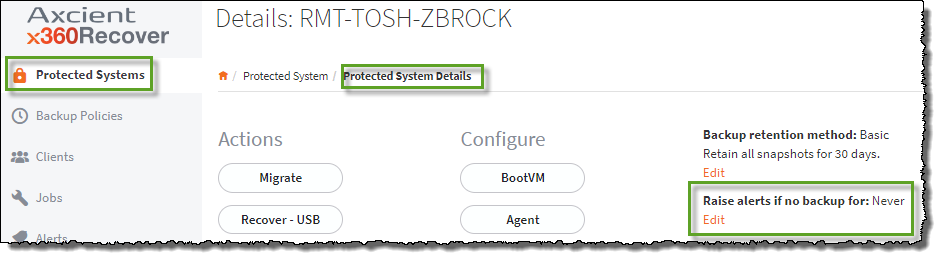
How does this setting configuration work?
- The default value for this setting is 0 (zero) hours. This setting indicates that alerts should never be created when a backup is missed.
- Changing this value to 1 will cause an alert to be generated if a backup has been missed, and no successful backup has completed in at least 1 hour.
- Increasing the value of this setting will suppress alert generation for missed backups by the specified number of hours. For example, if this setting is set to 3 hours, and a backup is missed on the first hour, then fails on the second hour but succeeds on the third hour, no alert will be raised.
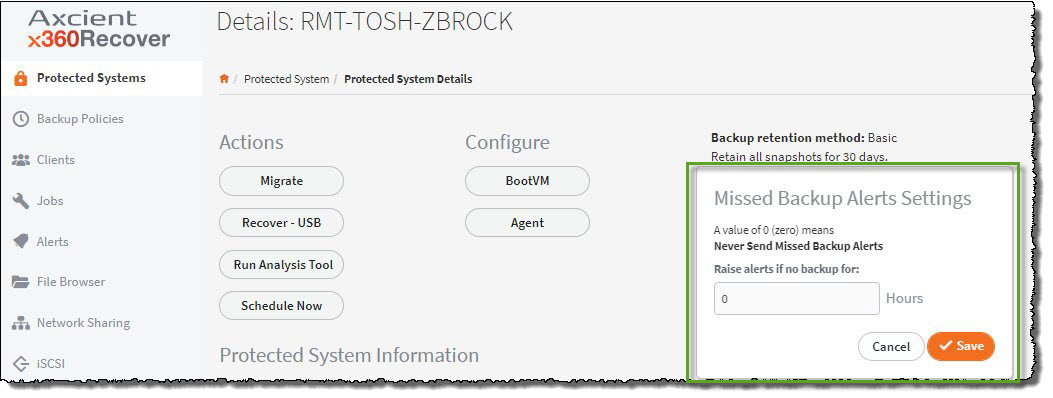
NOTES:
- Successful and Failed backup alerts will always be generated immediately after a successful or failed backup job completes.
- In order for this setting to control alert generation for both email alerting and ConnectWise ticket creation, you must first enable both email alerting and ConnectWise ticketing.
SUPPORT | 720-204-4500 | 800-352-0248
- Contact Axcient Support at https://partner.axcient.com/login or call 800-352-0248
- Free certification courses are available in the Axcient x360Portal under Training
- To learn more about Axcient products, sign up for a free one-on-one training
- Subscribe to the Axcient Status page for updates and scheduled maintenance
1495