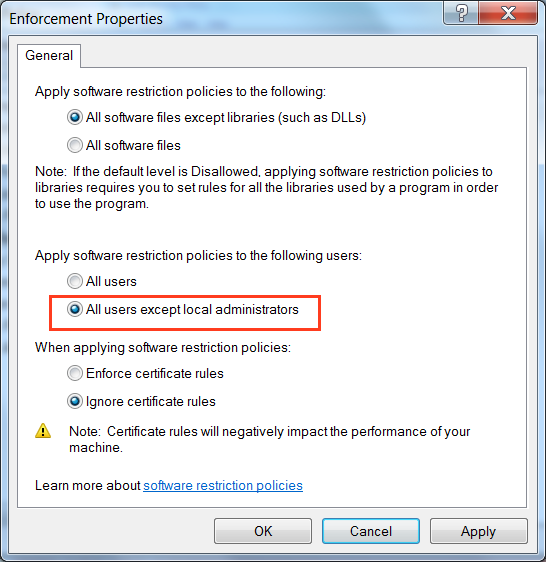Symptom
When installing the desktop client, you receive the following error:
Error running C:\program files (x86)\Synced Tool/bin/db_mgr.exe --action update --type agent --db-path "C:/Program Files(x86)/Synced Tool/db" --scheme-dir "C:/program files (x86)/Synced Tool/schema
This error indicates that the desktop client is being blocked by a local security policy.
Resolution
To resolve this issue, you must update the local security policy.
- On the affected machine, open the Control Panel and click to launch Administrative Tools.
- Within Administrative Tools, click Local Security Policy.
- In the Local Security Policy dialog box, right-click the Software Restriction Policies folder and select New Software Restriction Policy.
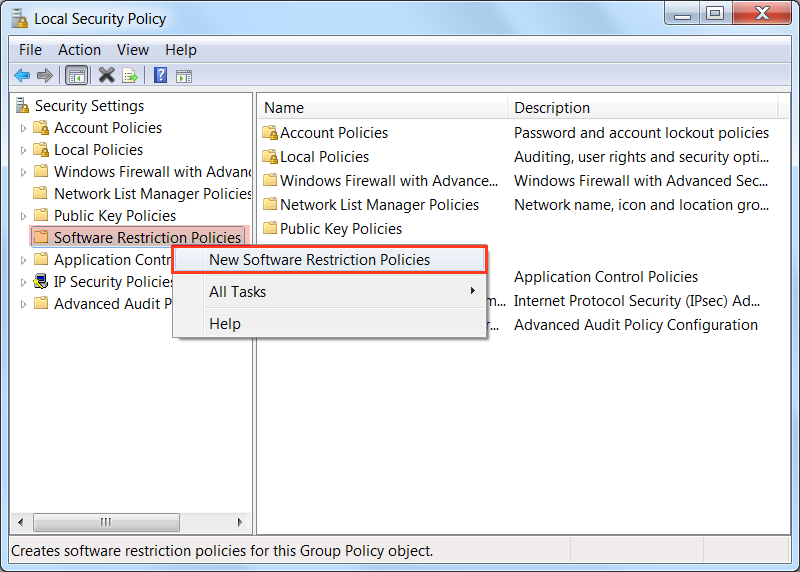
- Click to launch the Enforcement object.
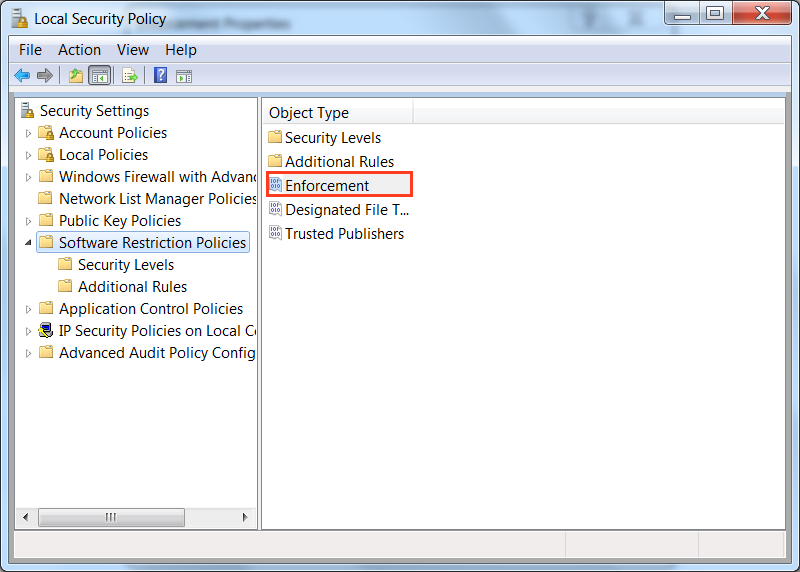
- In the Enforcement Properties dialog box, select All users except local administrators and click the Apply button.