[Return to Guide to failover cluster services] |
Note that failover cluster volumes are mounted automatically at a reserved file path:
C:\ClusterStorage\<Volume#>
The ‘ClusterStorage’ folder is a special Microsoft object that is designed for use by failover clusters.
Locally attached disk volumes CANNOT be mounted at this path.
To simplify virtualization, we recommended assigning a drive letter to each volume that is consistent across all nodes. Always use this drive letter path when configuring applications hosted on the CSV, if possible.
For example:
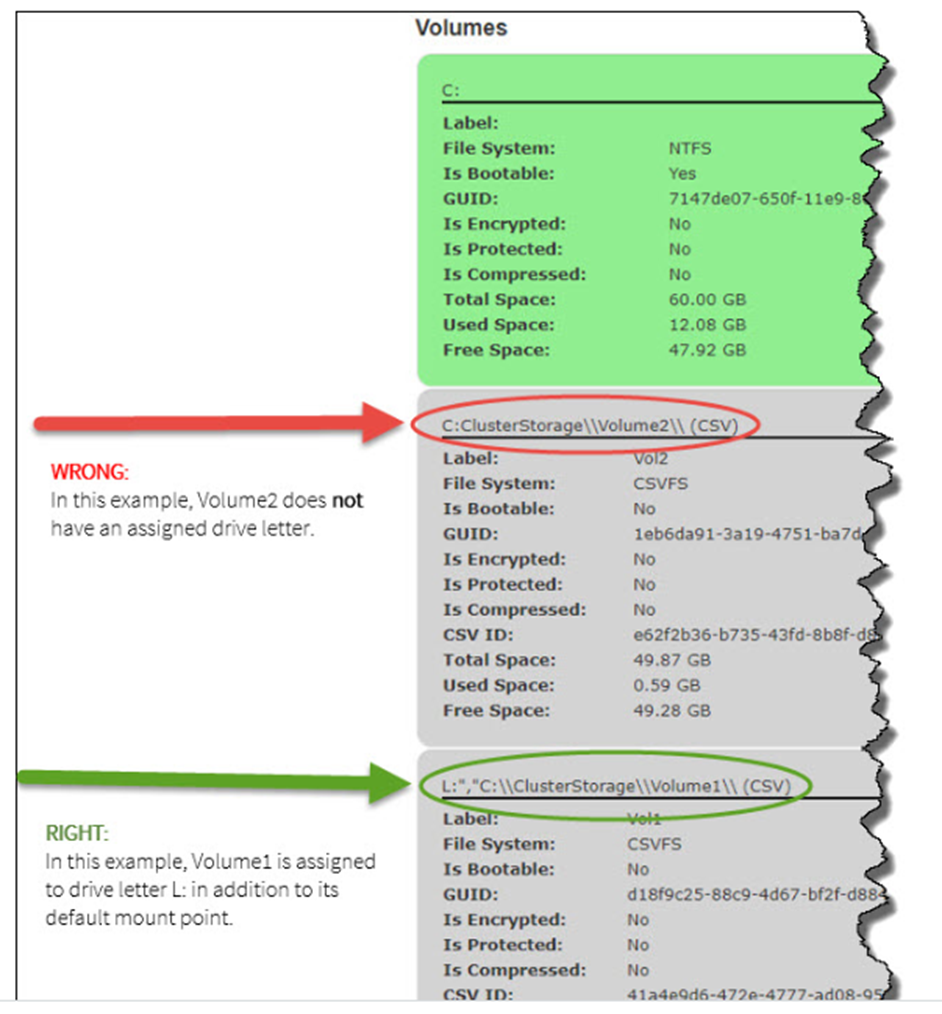
SUPPORT | 720-204-4500 | 800-352-0248
- To learn more about any of our Axcient products, sign up for free one-on-one training.
- Please contact your Partner Success Manager or Support if you have specific technical questions.
- Subscribe to the Axcient Status page for a list of status updates and scheduled maintenance.