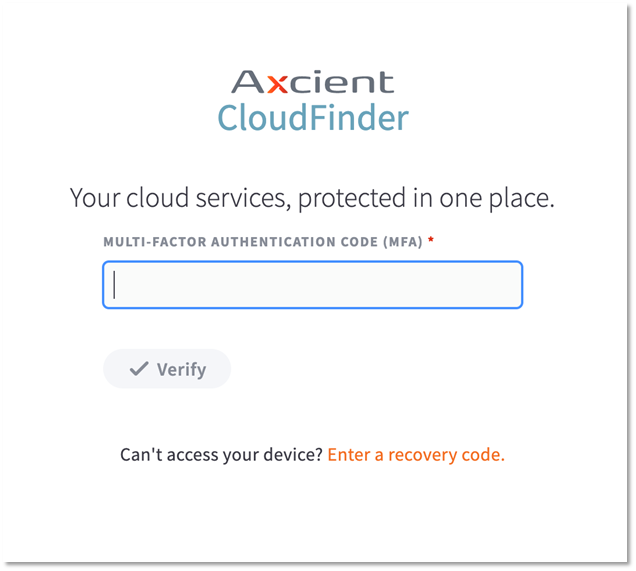Version |
2.13.0 |
When |
|
Goals |
|
Features
In version 2.13.0, we've added new multi-factor authentication (MFA) functionality to x360Cloud.
Organization admin users using the new UI can now add an extra layer of security to their logins, requiring a 6-digit OTP (one-time password) from their authenticator application of choice.
Enable MFA
To enable the new MFA, navigate to your Account Settings in the upper-right user menu:
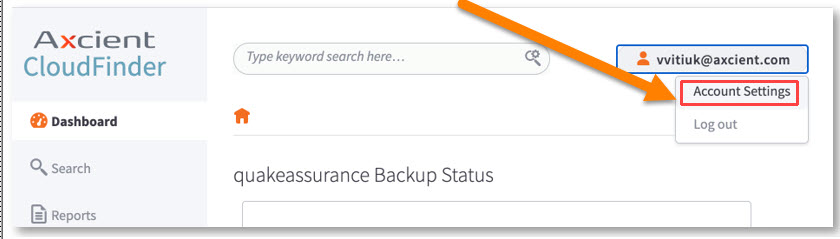
Then, scroll down to the Manage Multi-Factor Authentication (MFA) section and change the toggle to MFA enabled.
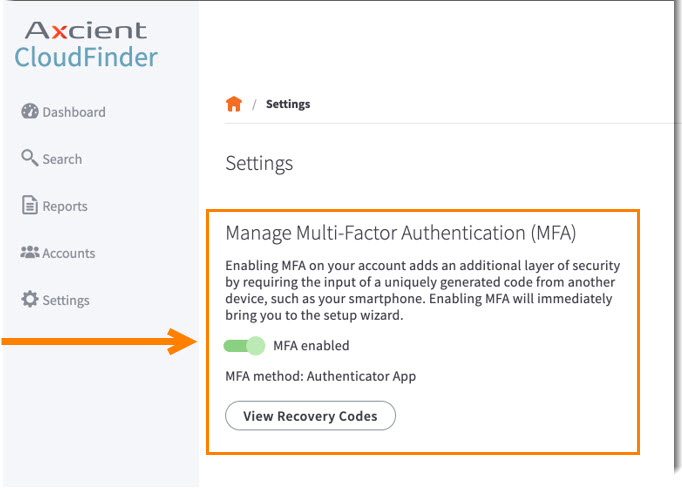
Follow these instructions to setup MFA for x360Cloud: |
Fixes
- Fix for unexpected logout from x360Cloud after accepting EULA
- Fix for the issue with frequent backup reports generation in AMS
- Fixes for customer escalations and markup issues
Known Issues
- When the “Skip External Users” setting on an organization’s Settings page is toggled on, a user is still able to select an external Office 365 account for backup in X360 UI. (However, this selection is not saved appropriately.)
- Markup issue with backup status icons.
CUSTOMER SUPPORT | 720-204-4500 | 800-352-0248
- To learn more about any of our Axcient products, sign up for free one-on-one training.
- Please contact your Partner Success Manager or Support if you have specific technical questions.
- Subscribe to the Axcient Status page for a list of status updates and scheduled maintenance.