Version |
2.30.0 |
When |
September 30, 2020 |
Goals |
Fix issues reported by users |
Improvements
Original folder structure is restored with Google Workspace data
Previously, when restoring Google Workspace data, (such as Drive or Gmail), all objects were restored into a single folder location. This increased the risk of over-writing data and made it difficult to process large numbers of items. We've improved this process by restoring the original folder structure along with the emails or files.
Support for Unavailable backup status when Google services are turned off for an account
In past versions, when Google services were turned off for an account, containers displayed the Unavailable status. It wasn't clear what caused this status or what action was needed to successfully backup account data.
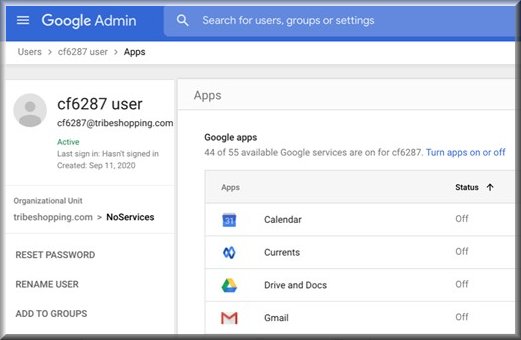
To help clarify this status, the system now highlights the root cause in the downloadable backup report and on the Reports page. This helps a user understand why affected containers have this particular status.
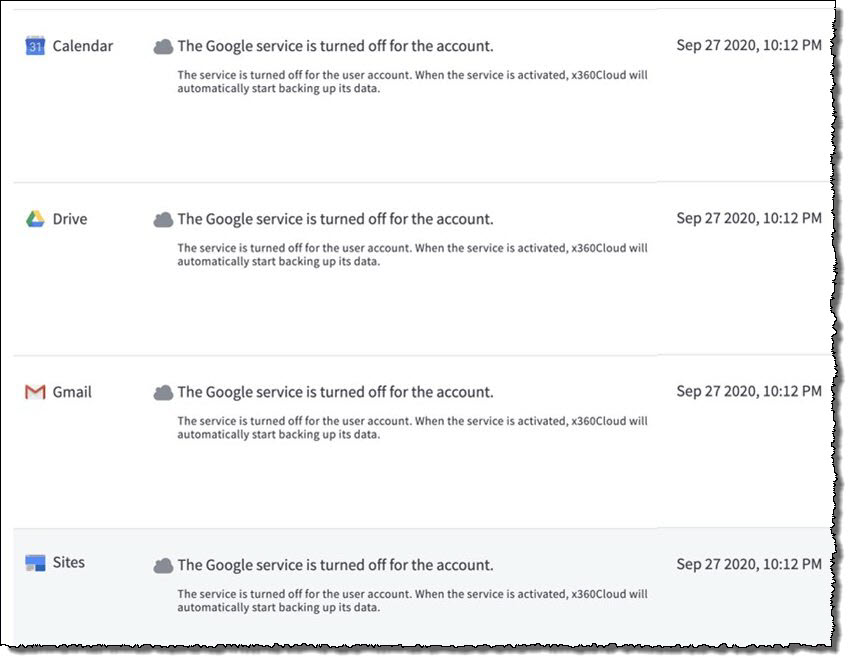
Fixes
- Fixes for customer escalations and markup issues
- Fixed the issue with user selection in the Restore dialog not being cleared after switching the target provider. Now, after a different provider is selected for data restoration, the selected user is created.
- Fixed the Something went wrong error that sometimes occurred when a user navigates across calendar dates on the Reports page.
CUSTOMER SUPPORT | 720-204-4500 | 800-352-0248
- To learn more about any of our Axcient products, sign up for free one-on-one training.
- Please contact your Partner Success Manager or Support if you have specific technical questions.
- Subscribe to the Axcient Status page for a list of status updates and scheduled maintenance.