Here are the steps required to delete an organization from your x360Cloud environment:
Important note: If you purchased x360Cloud through one of our distributors, you must submit all deletion requests through that distributor. (Please do not submit deletion requests to Axcient directly unless you purchased x360Cloud from Axcient directly.)
STEP 1. Submit your organization deletion request
Submit your organization deletion request to Axcient through a Support ticket (via the x360Portal.)
In the Support ticket Description field, please include the organization ID of any organization you would like us to delete.
Note: The organization ID can be found in the Organizations section of the x360Cloud Reseller Portal, listed under the Client ID column of your organizations list:
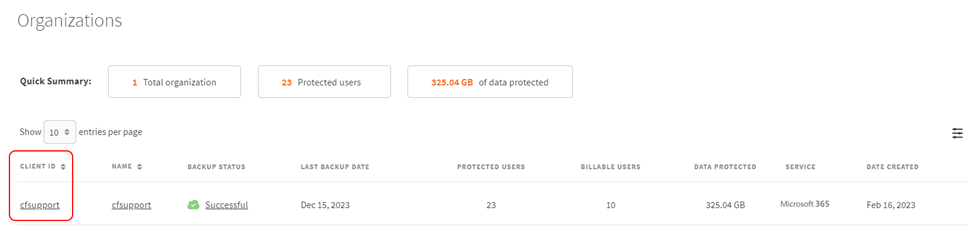
Axcient Support will review your request(s) and will contact you if additional information is required.
STEP 2. Provide your verbal authorization to Axcient Support
Before the organization deletion can proceed, Axcient Support must receive verbal authorization from one of the primary contacts that we have listed for your company.
Axcient Support will call the general office phone number listed for your company and ask to be transferred to your primary contact. We are not able to accept inbound calls or call mobile phones to gather this authorization.
NOTE: We recognize that this authorization process may cause some inconvenience. However, this authorization process is in place to protect your data from being deleted by mistake or by a malicious actor. The protection of your data is our #1 priority and we will do all we can to ensure it is safe.
STEP 3. Allow seven calendar days before deletion occurs
After your verbal authorization has been received by Axcient Support, there is a seven (7) calendar day waiting period before the organization deletion will proceed.
During the seven calendar day waiting period, Support will remind you of the organization deletion and the scheduled deletion date.
If you change your mind and wish to cancel the organization deletion, the instructions to cancel the deletion must be received by Support within this seven day period.
STEP 4. Organization deletion occurs
The organization deletion will proceed immediately after the seven day period has expired.
Axcient Support will notify you once the deletion process has been completed.
IMPORTANT NOTE: All deletions are permanent. Once data has been deleted, it is not possible to recover it.
SUPPORT | 720-204-4500 | 800-352-0248
- Contact Axcient Support at https://partner.axcient.com/login or call 800-352-0248
- Free certification courses are available in the Axcient x360Portal under Training
- To learn more about Axcient products, sign up for a free one-on-one training
- Subscribe to the Axcient Status page for updates and scheduled maintenance
1681